community_charts
Short Tick Length Axis Axes Example
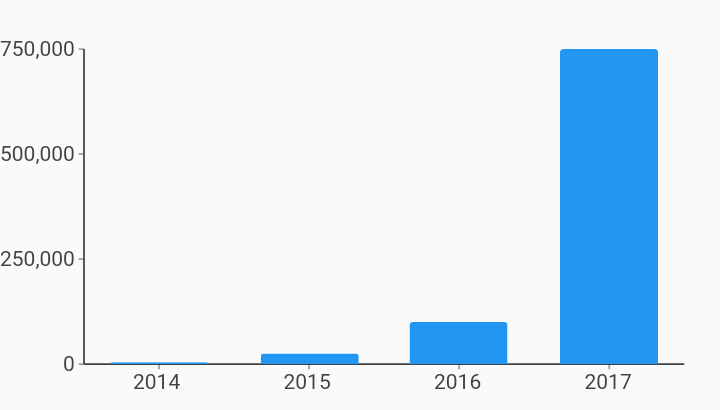
Example:
/// Custom Tick Style Example
import 'package:flutter/material.dart';
import 'package:community_charts_flutter/flutter.dart' as charts;
/// Example of using a custom primary measure axis replacing the default
/// gridline rendering with a short tick rendering. It also turns on the axis
/// line so that the ticks have something to line up against.
///
/// There are many axis styling options in the SmallTickRenderer allowing you
/// to customize the font, tick lengths, and offsets.
class ShortTickLengthAxis extends StatelessWidget {
final List<charts.Series> seriesList;
final bool animate;
ShortTickLengthAxis(this.seriesList, {this.animate});
factory ShortTickLengthAxis.withSampleData() {
return new ShortTickLengthAxis(
_createSampleData(),
// Disable animations for image tests.
animate: false,
);
}
@override
Widget build(BuildContext context) {
return new charts.BarChart(
seriesList,
animate: animate,
/// Customize the primary measure axis using a small tick renderer.
/// Note: use String instead of num for ordinal domain axis
/// (typically bar charts).
primaryMeasureAxis: new charts.NumericAxisSpec(
renderSpec: new charts.SmallTickRendererSpec(
// Tick and Label styling here.
)),
);
}
/// Create series list with single series
static List<charts.Series<OrdinalSales, String>> _createSampleData() {
final globalSalesData = [
new OrdinalSales('2014', 5000),
new OrdinalSales('2015', 25000),
new OrdinalSales('2016', 100000),
new OrdinalSales('2017', 750000),
];
return [
new charts.Series<OrdinalSales, String>(
id: 'Global Revenue',
domainFn: (OrdinalSales sales, _) => sales.year,
measureFn: (OrdinalSales sales, _) => sales.sales,
data: globalSalesData,
),
];
}
}
/// Sample ordinal data type.
class OrdinalSales {
final String year;
final int sales;
OrdinalSales(this.year, this.sales);
}